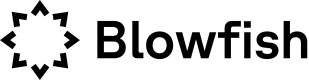Generate a downloadable snapshot with all blocked domains in order to check domains a user visits against a local blocklist, preserving their browsing privacy.
NOTE: The Blocklist provides strictly worse protection against scam dApps than the Blowfish Domains endpoint. The Blocklist was created for a small minority of wallets where domain privacy is strictly more important than the best security. If you are newly integrating or testing Blowfish, we highly recommend using the Domains endpoint to provide the best possible dApp security for your users.
Integration
This API enables to verify domain safety while maintaining the end user's privacy. To integrate this API into your app, you should follow the steps below:
- Regularly update the blocklist metadata from the
/v0/domains/blocklistendpoint.
- In browser extensions, set up a timer to update the blocklist every 2-5 minutes.
- In mobile apps, update the blocklist each time the user opens the app and every 2-5 minutes while the user is using the app.
- New values of
recentlyAddedandrecentlyRemovedshould be stored after each update, regardless of whether the bloom filter has changed.
- During each update, check if the app has previously downloaded a bloom filter with the hash
bloomFilter.hash. If not, download it frombloomFilter.url.
- Since the bloom filter can be up to 1MB in size, make sure you never re-download the same bloom filter. Identical bloom filters always have the same URL and the same hash.
- Store the blocklist metadata (
recentlyAdded,recentlyRemoved), bloom filter hash, and downloaded bloom filter. - Chrome extensions can use localStorage. The endpoint is designed with a 5MB limit on localStorage in mind.
- The bloom filter is changed once a day, so users will never use more than 1 MB of traffic per day if the download and local caching logic is implemented correctly.
- When the user visits a domain, check if the domain is present on the bloom filter or the
recentlyAddedlist from the blocklist metadata and isn't present on therecentlyRemovedlist. If this is the case, block the user from visiting the website.
Browser extensions and React Native apps can use the Javascript package @blowfish/blocklist to implement the outlined logic. For example:
// Regular updates
import { fetchDomainBlocklist, fetchDomainBlocklistBloomFilter } from '@blowfishxyz/blocklist';
const blocklist = await fetchDomainBlocklist(apiConfig);
[...] // save blocklist.recentlyAdded and blocklist.recentlyRemoved to a local database
const storedHash = [...]; // fetch it from your storage
if (storedHash != blocklist.bloomFilter.hash) {
const bloomFilter = await fetchDomainBlocklistBloomFilter(blocklist.bloomFilter.url);
[...] // save bloomFilter to a local database
[...] // save bloomFilter.hash or blocklist.bloomFilter.hash to a local database
}
// Lookups
import { scanDomain, Action } from '@blowfishxyz/blocklist';
const recentlyAdded = [...]; // get from storage
const recentlyRemoved = [...]; // get from storage
const bloomFilter = [...]; // get from storage
const action = scanDomain(
bloomFilter,
recentlyAdded,
recentlyRemoved,
"https://example.com/"
);
if (action === Action.BLOCK) {
// block the domain
}
For more information on how to use the package, please refer to the NPM package description.
Priority lists
The API aggregates different proprietary Blowfish lists and ecosystem lists. In some cases, different lists may have conflicting data on whether to block or allow a domain. By providing priorityBlockLists and priorityAllowLists, you can override the results in these cases.
If a domain is blocked by one of the lists that Blowfish aggregates, but included in one of priorityAllowLists, it will not be included in the blocklist snapshot. Conversely, if a domain is allow-listed by one of the lists that Blowfish aggregates, but is included in one of priorityBlockLists, it will be included in the snapshot.
This is an advanced feature for integrators who want granular control over blocking domains. By default, the API uses internal list priority heuristics designed for most use cases. The Blowfish team continuously monitors the quality of the underlying blocklists and removes incorrect entries.
Blowfish can also ingest custom blocklists and allowlists. If you have a custom list, you can reach out to the Blowfish team and provide a publicly available URL with the domains in a .txt format.