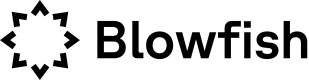Local Blocklist (TypeScript)
This is a Javascript/Typescript library that makes it easy to access the Blowfish Local Blocklist API: for example, to fetch the blocklist object from API, scan a domain against the blocklist and saved bloom filter.
It's designed to support React Native, Chrome Extension and Node.js environments.
Install
npm install @blowfishxyz/blocklist
It's also recommended for React Native apps to install react-native-url-polyfill.
Usage
In order to execute lookups, you need to fetch a blocklist object and bloom filter.
After the first fetch, you should keep these objects updated. You can save the objects in a local database
(for example, using local storage in Chrome extension).
We recommend updating it every 5 minutes.
Basic example
import {
BlowfishLocalBlocklist,
ApiConfig,
BLOWFISH_API_BASE_URL,
} from "@blowfishxyz/blocklist";
const apiConfig: ApiConfig = {
basePath: BLOWFISH_API_BASE_URL,
// It's highly encouraged to use a proxy server to not expose your API key on the client (see: https://docs.blowfish.xyz/docs/wallet-integration-guide#optional-proxy-server).
// When using a proxy server, replace basePath with your endpoint and set apiKey to `undefined`.
apiKey: "you-api-key",
};
const blocklist = new BlowfishLocalBlocklist(apiConfig);
// 1. Fetch the blocklist and persist it in the storage
blocklist.fetchBlocklist();
// 2. Re-refetch the blocklist every 5 minutes
setInterval(() => blocklist.fetchBlocklist(), 1000 * 60 * 5);
// 3. Once you have a blocklist object and a bloom filter saved, you can execute lookups
const action = blocklist.scanDomain("https://scam-website.io");
if (action === Action.BLOCK) {
// block the domain
}
You can skip apiKey and pass custom basePath to route the query to your backend app or a proxy.
Bloom filter
Blocklist object links to a bloom filter. However, bloom filter is a 700 KB file, so your app should only
re-download it when necessary.
To do that, we are tracking bloom filter's hash and re-fetching it if necessary.
Then, we save the bloom filter object itself and its hash to the storage.
We don't update blocklist hash more often than every 24 hours.
Error handling
Functions that depend on API an/or network can return null when I/O errors are encountered.
If you would like to track errors, you can pass optional reportError callback to BlowfishLocalBlocklist constructor.
It could be called with an Error or with a string.
Chrome Extension
- Install Necessary Dependencies:
npm install @blowfishxyz/blocklist webextension-polyfill
- Create Blocklist Module:
// src/blocklist.ts
import {
BlowfishLocalBlocklist,
BlowfishBlocklistStorageKey,
BlowfishBlocklistStorage,
BLOWFISH_API_BASE_URL,
} from "@blowfishxyz/blocklist";
const storage: BlowfishBlocklistStorage = {
async getItem<T>(key: BlowfishBlocklistStorageKey) {
const storage = chrome.storage.local.get([key]);
return storage[key] as T | undefined;
},
async setItem(key: BlowfishBlocklistStorageKey, data: unknown) {
return chrome.storage.local.set({
[key]: data,
});
},
};
export const blocklist = new BlowfishLocalBlocklist(
{ basePath: BLOWFISH_API_BASE_URL, apiKey: undefined },
undefined,
storage
);
export { Action } from "@blowfishxyz/blocklist";
- Schedule Blocklist Updates:
// src/background.ts
import Browser from "webextension-polyfill";
import { blocklist } from "./blocklist";
Browser.alarms.onAlarm.addListener((alarm) => {
if (alarm.name === "refetch-blocklist") {
blocklist.fetchBlocklist();
}
});
Browser.alarms.create("refetch-blocklist", {
periodInMinutes: 5,
delayInMinutes: 0,
});
- Domain Scanning:
// src/content-script.ts
import Browser from "webextension-polyfill";
import { blocklist, Action } from "./blocklist";
blocklist.scanDomain(window.location.href).then((action) => {
if (action === Action.BLOCK) {
Browser.runtime.sendMessage({
type: "block-domain",
host: window.location.hostname,
href: encodeURI(window.location.href),
});
}
});
- Blocked Domain Screen:
// src/block-screen.tsx
import { blocklist } from "./blocklist";
function proceedToBlockedDomainButtonClickHandler() {
blocklist.allowDomainLocally(window.location.href);
}
React Native
- Install Necessary Dependencies:
npm install @blowfishxyz/blocklist react-native-async-storage react-native-background-timer react-native-url-polyfill
- Create Blocklist Module:
// src/blocklist.ts
import {
BlowfishLocalBlocklist,
BlowfishBlocklistStorageKey,
BlowfishBlocklistStorage,
BLOWFISH_API_BASE_URL,
} from "@blowfishxyz/blocklist";
import AsyncStorage from "@react-native-async-storage/async-storage";
const storage: BlowfishBlocklistStorage = {
async getItem<T>(key: BlowfishBlocklistStorageKey): Promise<T | undefined> {
const data = await AsyncStorage.getItem(key);
return data ? (JSON.parse(data) as T) : undefined;
},
async setItem(
key: BlowfishBlocklistStorageKey,
data: unknown
): Promise<void> {
await AsyncStorage.setItem(key, JSON.stringify(data));
},
};
export const blocklist = new BlowfishLocalBlocklist(
{ basePath: BLOWFISH_API_BASE_URL, apiKey: undefined },
undefined,
storage
);
export { Action } from "@blowfishxyz/blocklist";
- Schedule Blocklist Updates:
// src/background.ts
import { blocklist } from "./blocklist";
import BackgroundTimer from "react-native-background-timer";
let intervalId;
const refetchBlocklist = () => {
blocklist.fetchBlocklist();
};
export const startBlocklistRefetch = () => {
intervalId = BackgroundTimer.setInterval(refetchBlocklist, 5 * 60 * 60);
};
export const stopBlocklistRefetch = () => {
BackgroundTimer.clearInterval(intervalId);
};
- Domain Scanning:
// src/domainScanner.ts
import { blocklist, Action } from "./blocklist";
const scanCurrentDomain = async (url: string) => {
const action = await blocklist.scanDomain(url);
if (action === Action.BLOCK) {
// Handle domain blocking logic
console.warn("Blocked domain:", url);
}
};
export default scanCurrentDomain;
- Blocked Domain Screen:
// src/BlockScreen.tsx
import React from "react";
import { TouchableOpacity, Text } from "react-native";
import { blocklist } from "./blocklist";
function proceedToBlockedDomainHandler(url: string) {
blocklist.allowDomainLocally(url);
}
const BlockScreen: React.FC<{ url: string }> = ({ url }) => {
return (
<TouchableOpacity onPress={() => proceedToBlockedDomainHandler(url)}>
<Text>Proceed to Blocked Domain</Text>
</TouchableOpacity>
);
};
export default BlockScreen;
Reference
BlowfishLocalBlocklist
BlowfishLocalBlocklistapiConfig: ApiConfigbasePath: string: the URL for the domain blocklist. You can use it to pass API requests to a proxy that sits between your users and Blowfish API.apiKey: string | undefined: the API key for the Blowfish API. Can beundefinedwhen using a proxy.
blocklistConfig: BlocklistConfigpriorityBlockLists: PriorityBlockListsEnum[] | undefined: Always block domain if it present on one of these lists, even if it's allow-listed on one of regular allow lists (ex:PHANTOM,BLOWFISH,BLOWFISH_AUTOMATED,SOLFARE,PHISHFORT,SCAMSNIFFER,METAMASK)priorityAllowLists: PriorityAllowListsEnum[] | undefined: Override domain blocking if domain is present on one of these lists, even if it's block-listed on of regular block lists (ex:BLOWFISH,METAMASK,DEFILLAMA)blockLists: BlockListsEnum[] | undefined: Override domain blocking if domain is present on one of these lists, even if it's block-listed on of regular block lists (ex:PHANTOM,BLOWFISH,BLOWFISH_AUTOMATED,SOLFARE,PHISHFORT,SCAMSNIFFER,METAMASK)allowLists: AllowListsEnum[] | undefined: Override domain blocking if domain is present on one of these lists, even if it's block-listed on of regular block lists (ex:BLOWFISH,METAMASK,DEFILLAMA)bloomFilterTtl?: number: How long a bloom filter and correspondinghashshould remain static. By default, 24 hours. Minimum 24 hours, maximum 14 days. During this time, new domains will be added torecentlyAddedand removed fromrecentlyRemovedfields.
storage: BlowfishBlocklistStorageIf storage is not specified we use in-memory storage. It is highly encouraged to provide the proper storage for your environment.getItem<T>(key: BlowfishBlocklistStorageKey): Promise<T | undefined>: get item by key from the environment storage.setItem(key: BlowfishBlocklistStorageKey, data: unknown): set item by key to the environment storage.
reportError: (error: unknown) => void: A callback function that library uses to track errors when result isnull. (optional)
Methods
fetchBlocklist(): Promise<void>
fetchBlocklist(): Promise<void>Fetches the blocklist metadata and saves it to the storage. If the fetched blocklist hash is different from one in the storage, it re-fetches the bloom filter and saves it to the storage.
If the blocklist fetch fails, it reports the error to reportError.
scanDomain(url: string): Promise<Action>
scanDomain(url: string): Promise<Action>Scans a domain against the stored domain blocklist and returns the action to be taken (either BLOCK or NONE).
If there is no stored blocklist it fetches the blocklist using fetchBlocklist method and returns the resulting action.
If the fetch fails, the method returns the action NONE and reports the error to reportError.
allowDomainLocally(url: string): Promise<Action>
allowDomainLocally(url: string): Promise<Action>If the user wants to proceed to the blocked domain with an explicit action, the domain is added in the user allow list (locally in the storage).
The scanDomain method will return NONE action for this domain even if it's in the blocklist.
Updated 7 months ago